Real Text Content
Enable your audience to click on links or copy text like general information, phone numbers, code snippets, or to-dos directly from the slides.
- Directly open links
- Copy any text
- No interruptions
Enable your audience to click on links or copy text like general information, phone numbers, code snippets, or to-dos directly from the slides.
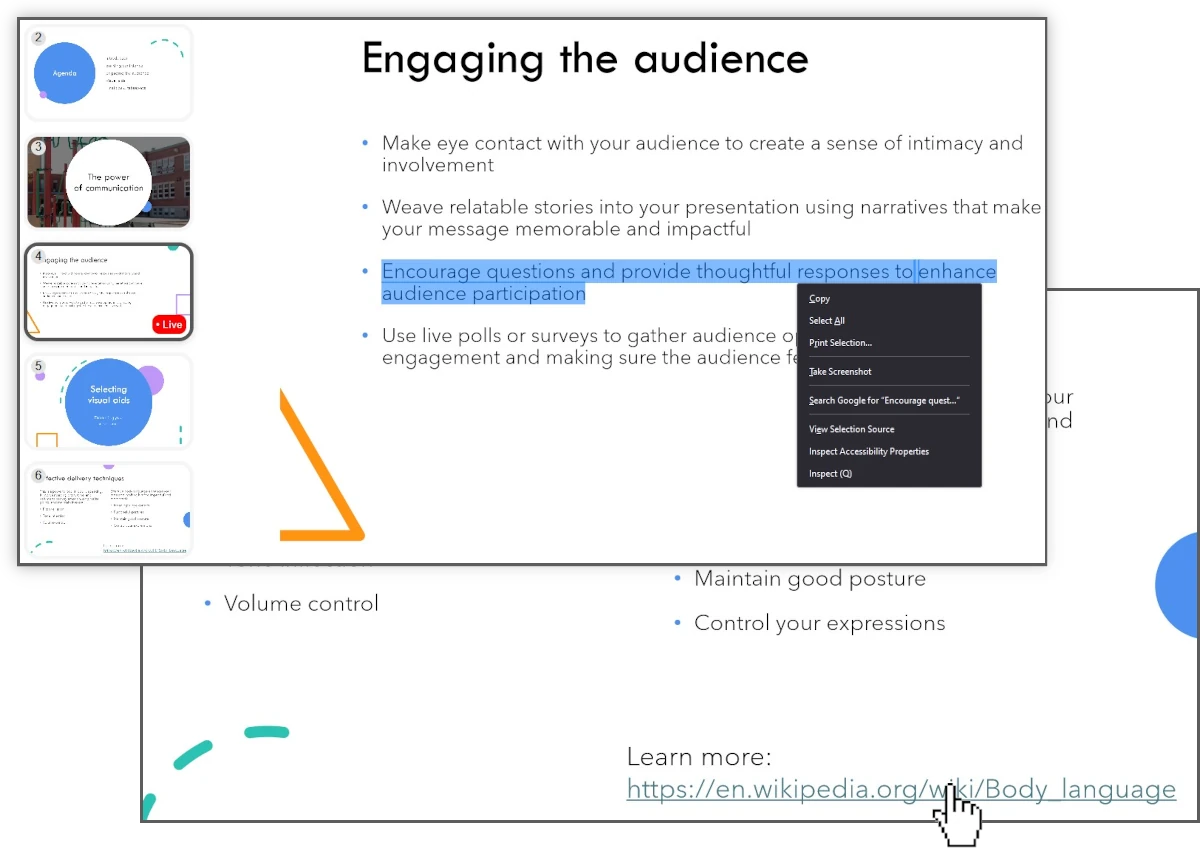
Allow your audience to navigate the slides themselves without interrupting the live presentation, making it easier to review previous points or preview upcoming topics..
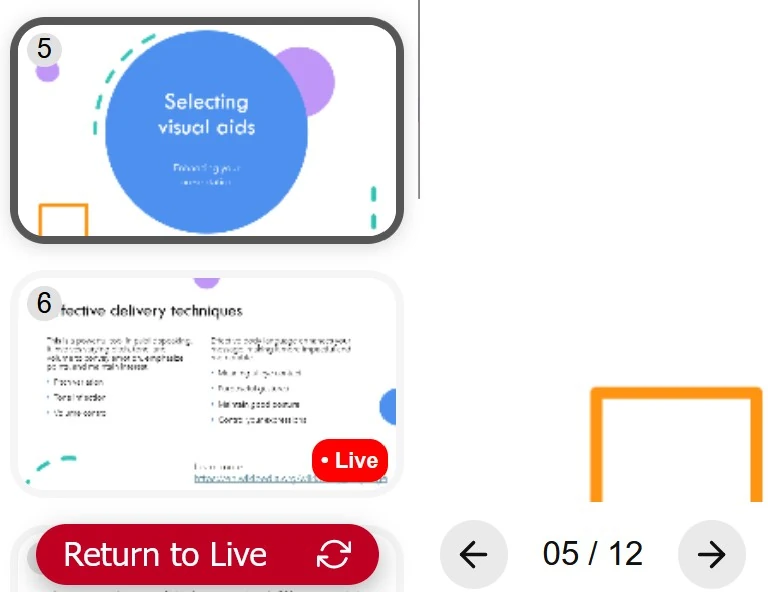
Your slides will be displayed in high quality, regardless of the connection speed of you or your audience. Compared to screen sharing, Slidekite uses less data, battery, and compute because there is no video livestream of the desktop necessary.

Share your slides via the link or QR code, so your audience can follow along on their own device, whether they are in the same room or joining remotely..

Control your slides from your phone or any device, so you can move around freely while presenting.
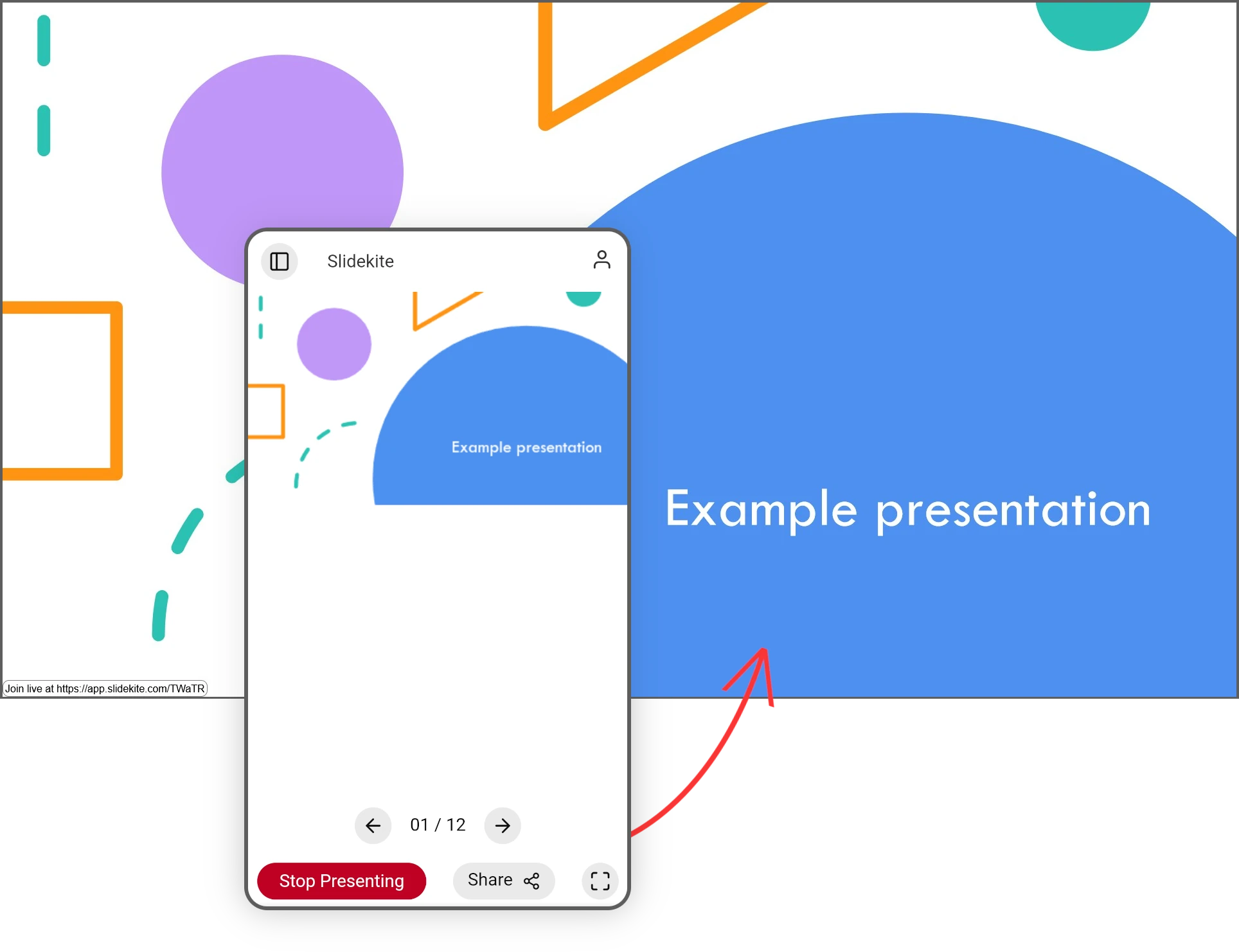
No need to install anything. Share your slides with your audience, and they can view them in their browser without signing up.
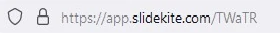
Your slides can be available for your audience to access before or after the presentation, so they can review the content anytime.

Your desktop information is not exposed to your audience, so you can present with peace of mind.

Even when you have a projector or big screen, your audience can view the slides on their own devices. Slidekite can still enhance their experience, for example, by allowing independent navigation and ensuring readability even all the way in the back.
